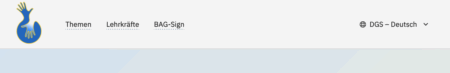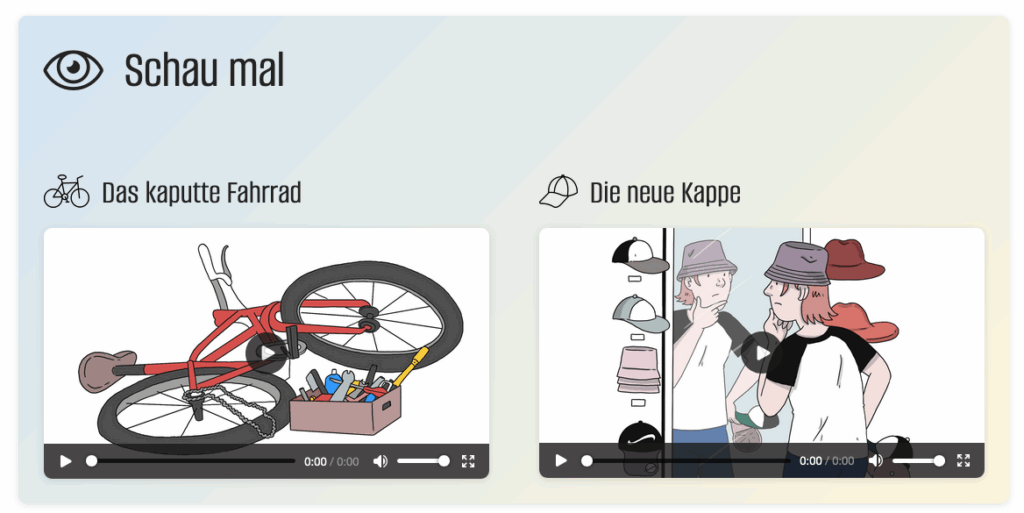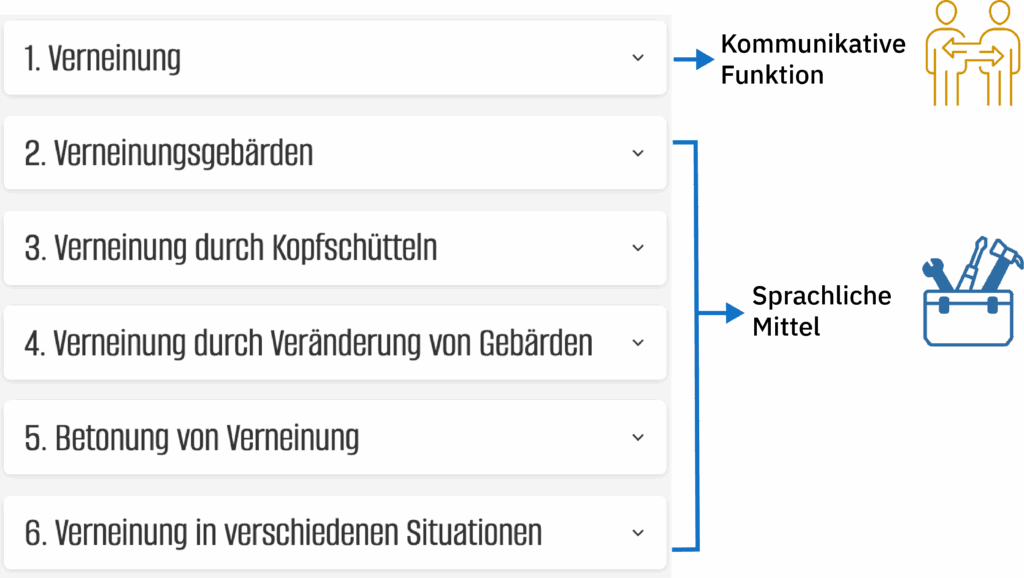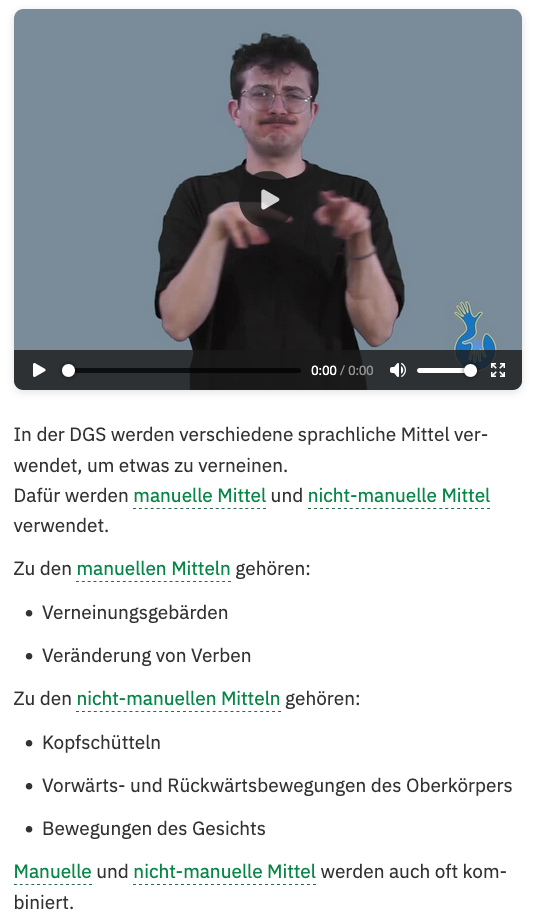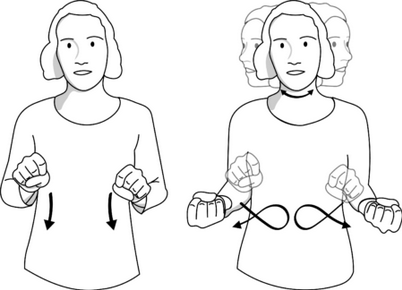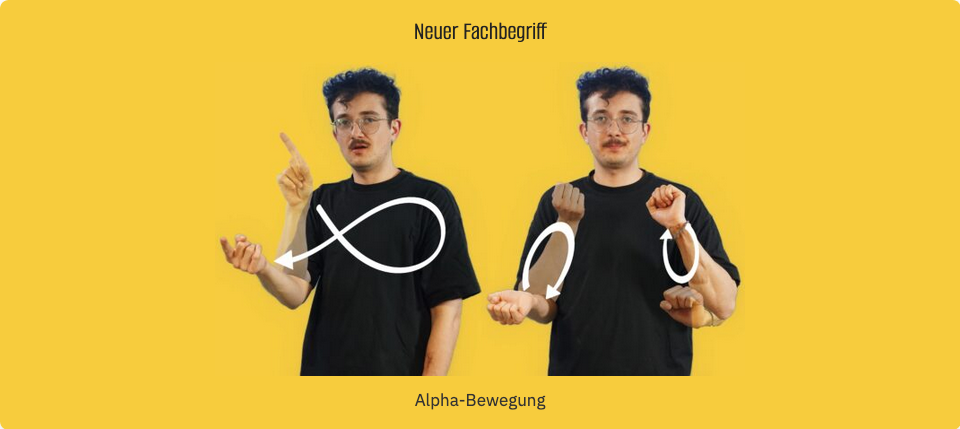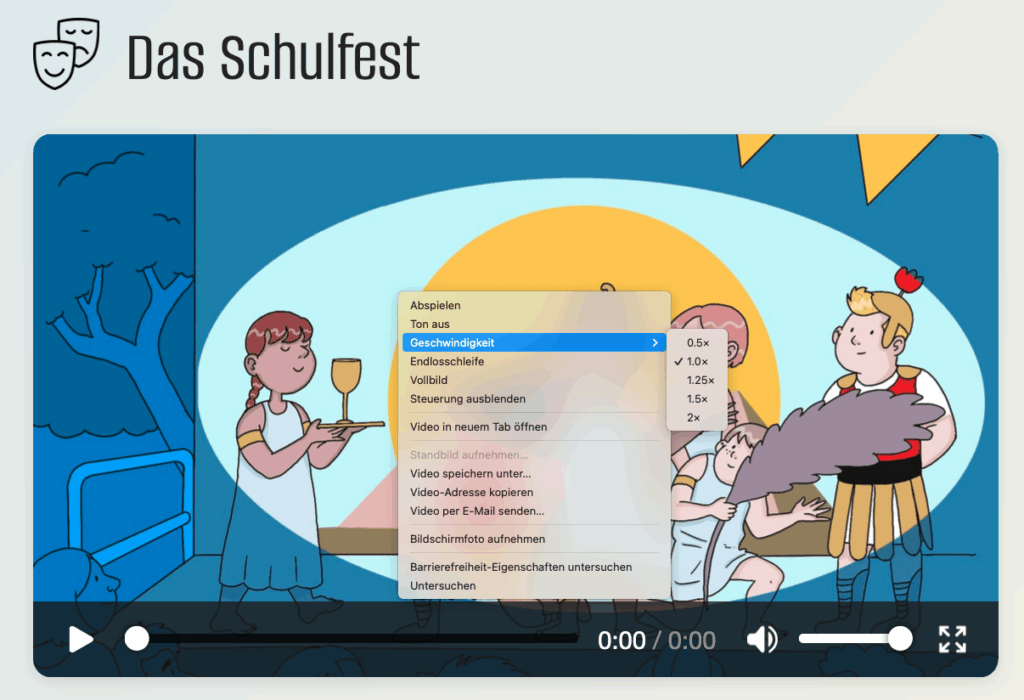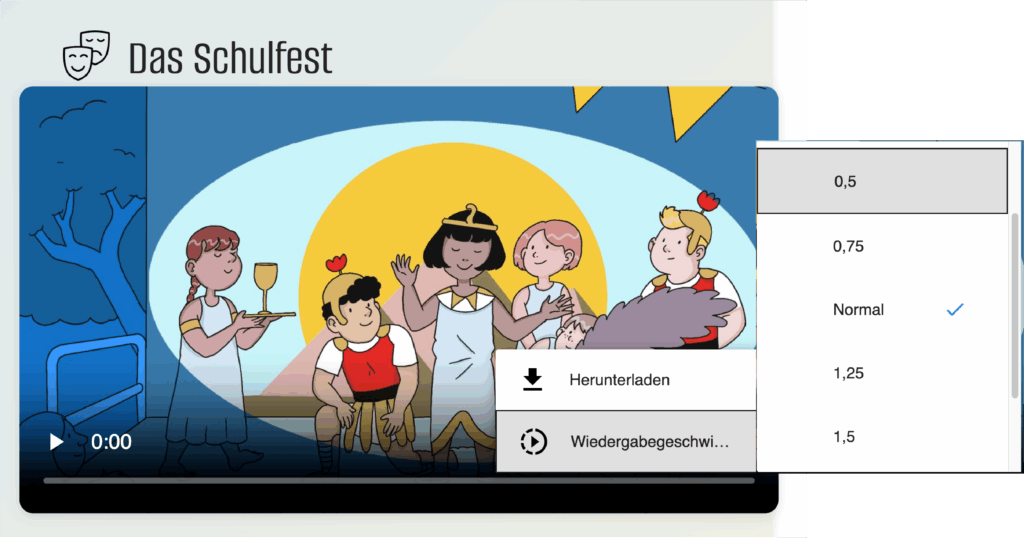The website and grammatical topics are structured in a way that children and young people can easily find their way around.
Structure of this website
Website menu
= Information on the project “Be Aware of the Grammar of Sign Languages”.
= Choice of different sign languages. You may also switch to another sign language while in a topic, e.g. for language comparison.
![]()
Structure of the topics
Have a look
At the beginning of each topic, you will find texts in the respective sign language. These texts may be stories, dialogues or non-fictional texts. These texts contain examples from everyday life for the relevant communicative function and the linguistic means used to express it. The texts are presented by experienced deaf signers using everyday language. They vary in difficulty and are accompanied by illustrations.
Structure of the chapters
The first chapter of each topic introduces the respective communicative function .
The subsequent chapters then explain the linguistic means used to express that function.
All texts are signed by deaf people.
Explanations = grey background of the video.
All explanations are also available translated in a written language. In these written texts, there are hyperlinks to additional technical terms.
Examples = blue background of the video.
Some examples are taken from the sign language texts of “Have a look”. You can recognise them by the illustrations in the examples.
Technical information
Download material
You can download all the material for offline use and to create new teaching materials. Please note the copyright conditions.
You can download individual pieces of material from a topic, or download all the material from one topic at once.
Adjusting the speed of the videos
Cookies
If you do not accept cookies, the videos will sometimes not load and play. Therefore, we recommend to accept the cookies.